What is iOS 11?
iOS 11 is the latest version of the mobile operating system for Apple devices, including the iPhone, iPad, and iPod Touch.

How much does it cost?
Nothing. iOS 11 will be free to download, like all previous versions of iOS.
When is it available?
Although there isn't an exact release date yet, Apple is expected to release iOS 11 in fall 2017. Past versions of iOS have usually been released in September or October.
What's new in iOS 11?
iOS 11 will include numerous tweaks, improvements, and new features. Here are just a few examples:
Siri improvements: Siri, Apple's personal digital assistant, will be getting new voices (male and female) that sound more natural. It will also be able to instantly translate English phrases into other languages.
Peer-to-peer money transfers: Apple Pay will allow you to transfer money to friends and family, much like Venmo.
Control Center redesign: The Control Center will be getting a big makeover, consolidating all of the commands into one screen.
Safer driving: When you are driving, iOS 11 will be able to detect it automatically and turn on Do Not Disturb mode, silencing notifications so you can drive without distractions.
Previous versions of iOS could run both 32-bit and 64-bit apps, but iOS 11 will only run 64-bit apps. This means some older apps will no longer open once you upgrade to iOS 11. However, most app developers have already updated (or will update) their apps to 64-bit versions, so this will only affect a small percentage of apps.
How do I get iOS 11?
If you buy a new iOS device after iOS 11 is released, it will come pre-installed. You won't need to do anything to install it.
If you already have a compatible iOS device, your device will notify you when iOS 11 is available. You'll then be able download and install iOS 11 by going to your Settings, selecting General, and tapping Software Update.
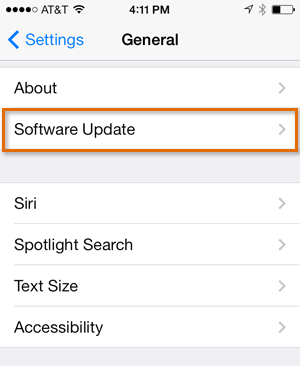
Am I required to upgrade?
While it's not required, we recommend upgrading your device to iOS 11 if possible. This will help keep your phone up to date and working with newer apps.
If I don't upgrade, will I still be able to download newer apps?
Yes, but some apps may not always work correctly. If you don't upgrade to iOS 11, you may want to research how well an app will work on your device before downloading or updating it.
Even if an app has always worked perfectly on your device, there is a chance that the newer versions may only run smoothly on iOS 11. You may want to avoid updating your favorite apps unless you are sure they will work with your device's operating system. Once you update an app, you won't be able to go back to an older version.
Will my apps still be there after I upgrade?
Yes. Any app you previously had installed on your phone will still be there once you upgrade to iOS 11. Some built-in Apple apps, like Messages and Calendar, will be updated automatically when you upgrade.
Will my apps still work after I upgrade?
Almost all apps installed on iOS 10 should still work in iOS 11. However, 32-bit apps will no longer work. Before upgrading, you should open any important apps to see whether they will be compatible. If they aren't compatible, you'll see a message like the one below:
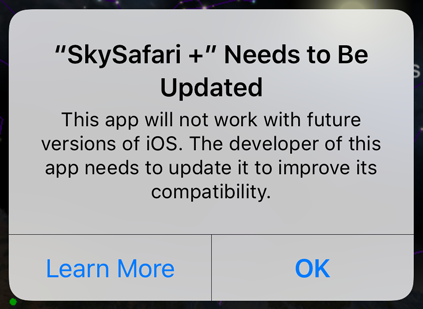
If an app isn't compatible, you may be able to find a similar app to replace it. You can also contact the app developer and ask if they are planning to release a 64-bit version.



This is a real bite out of the apple
ReplyDeleteApple -> smart sophisticated style with speed.....
ReplyDeleteKeeps getting better & better & better & better & better & ........
ReplyDeleteSiri
ReplyDeleteInto the technological future we go......
ReplyDeleteUpgrade
ReplyDeleteUpgrade takes up space on my iPad!
ReplyDeleteHi siri.!
ReplyDeleteHow do I retrieve deleted data?
ReplyDeleteCool website dude!
ReplyDeleteThanks, your info helped.
ReplyDeleteI like upgrade, gets me going faster.....