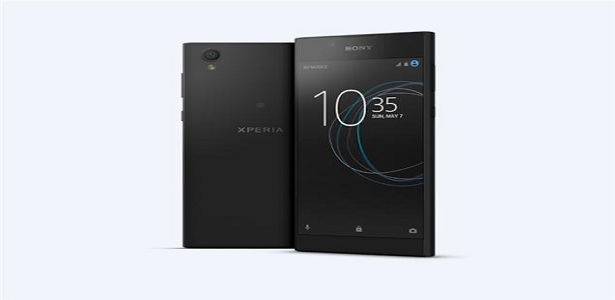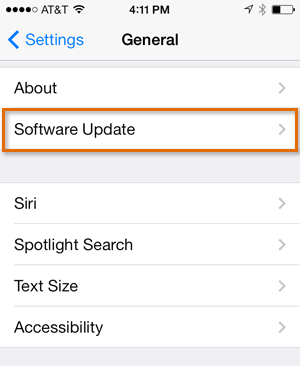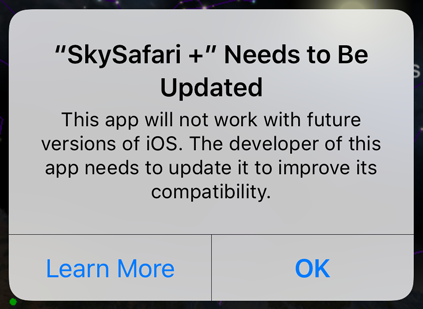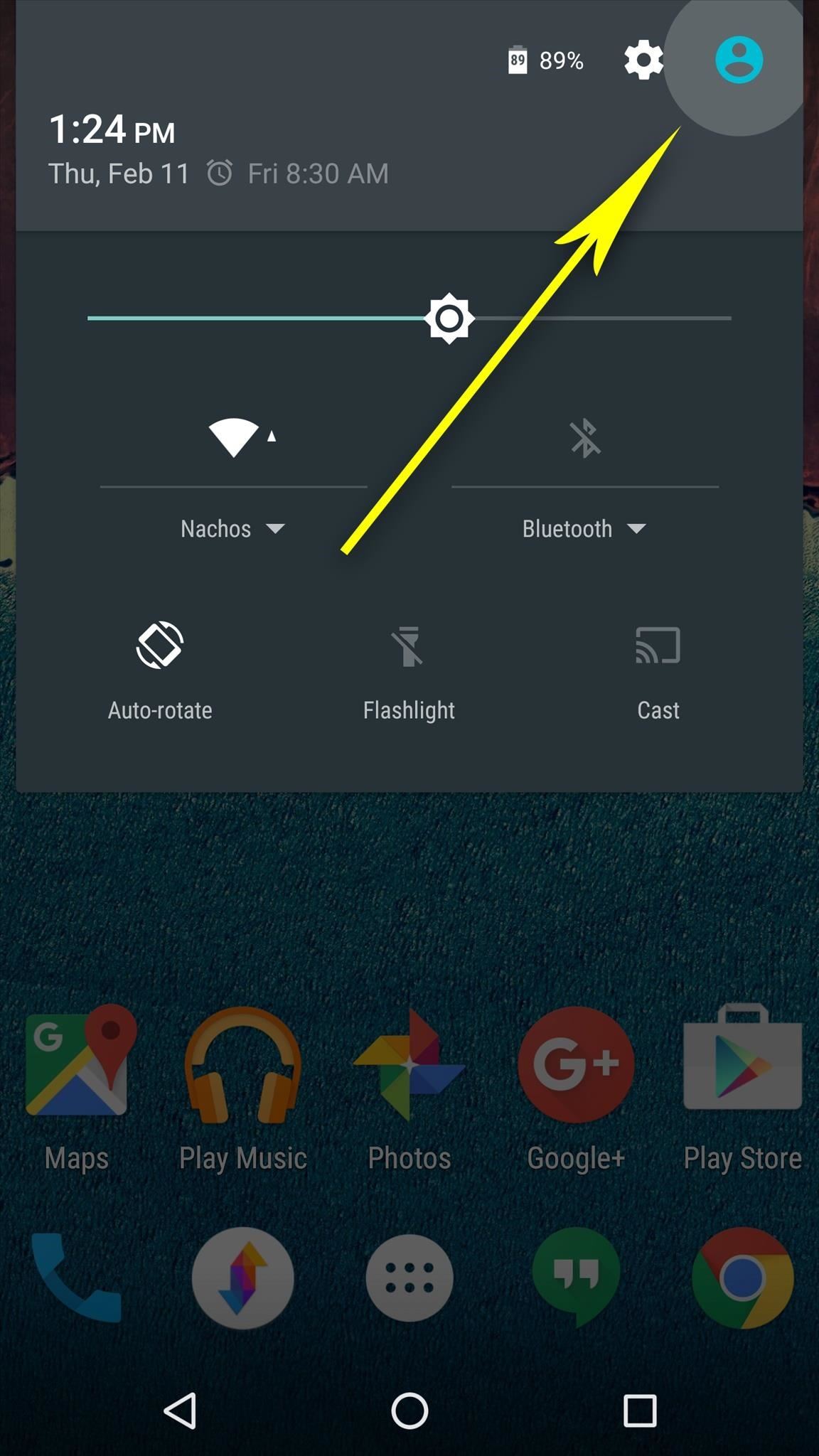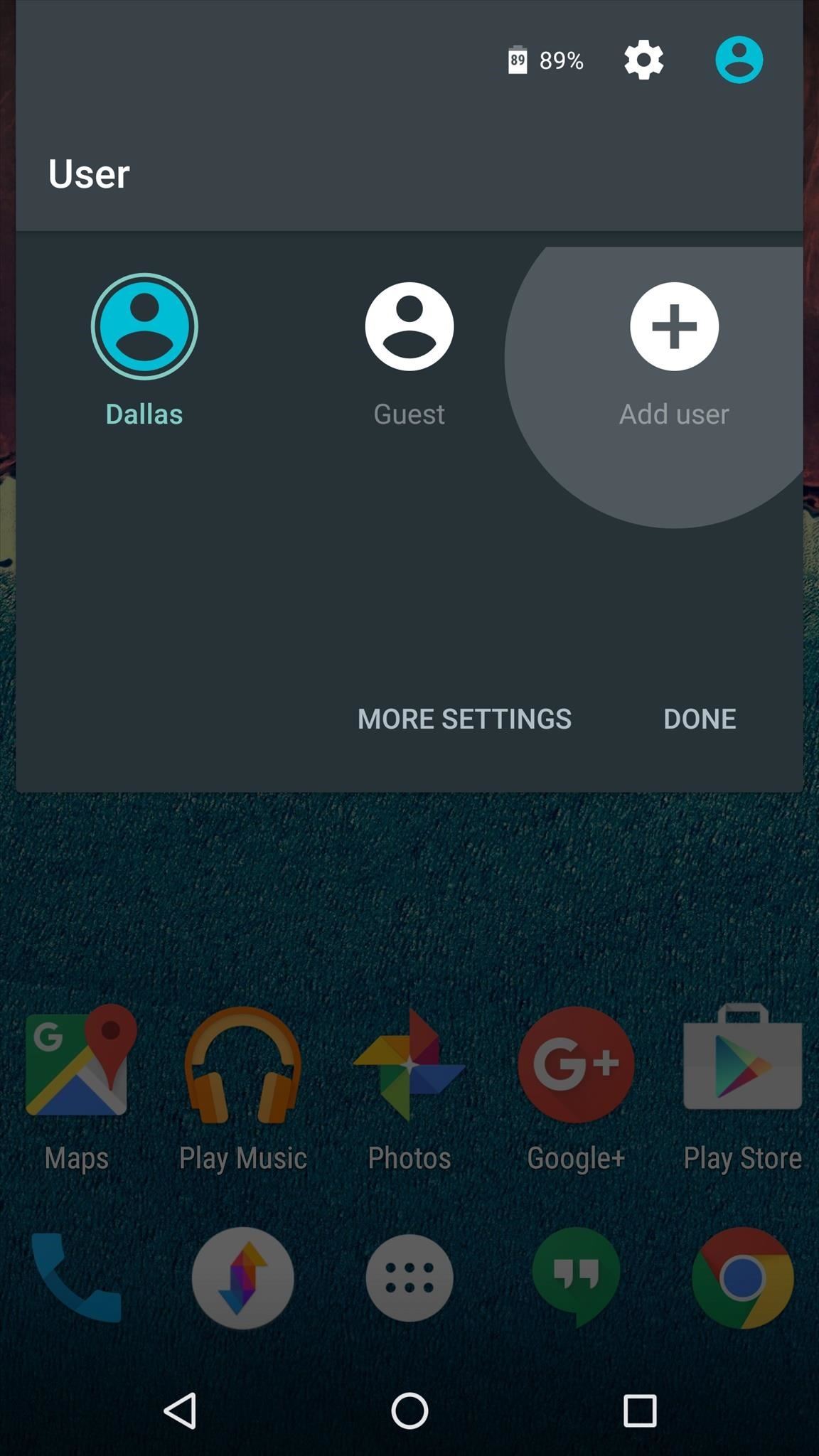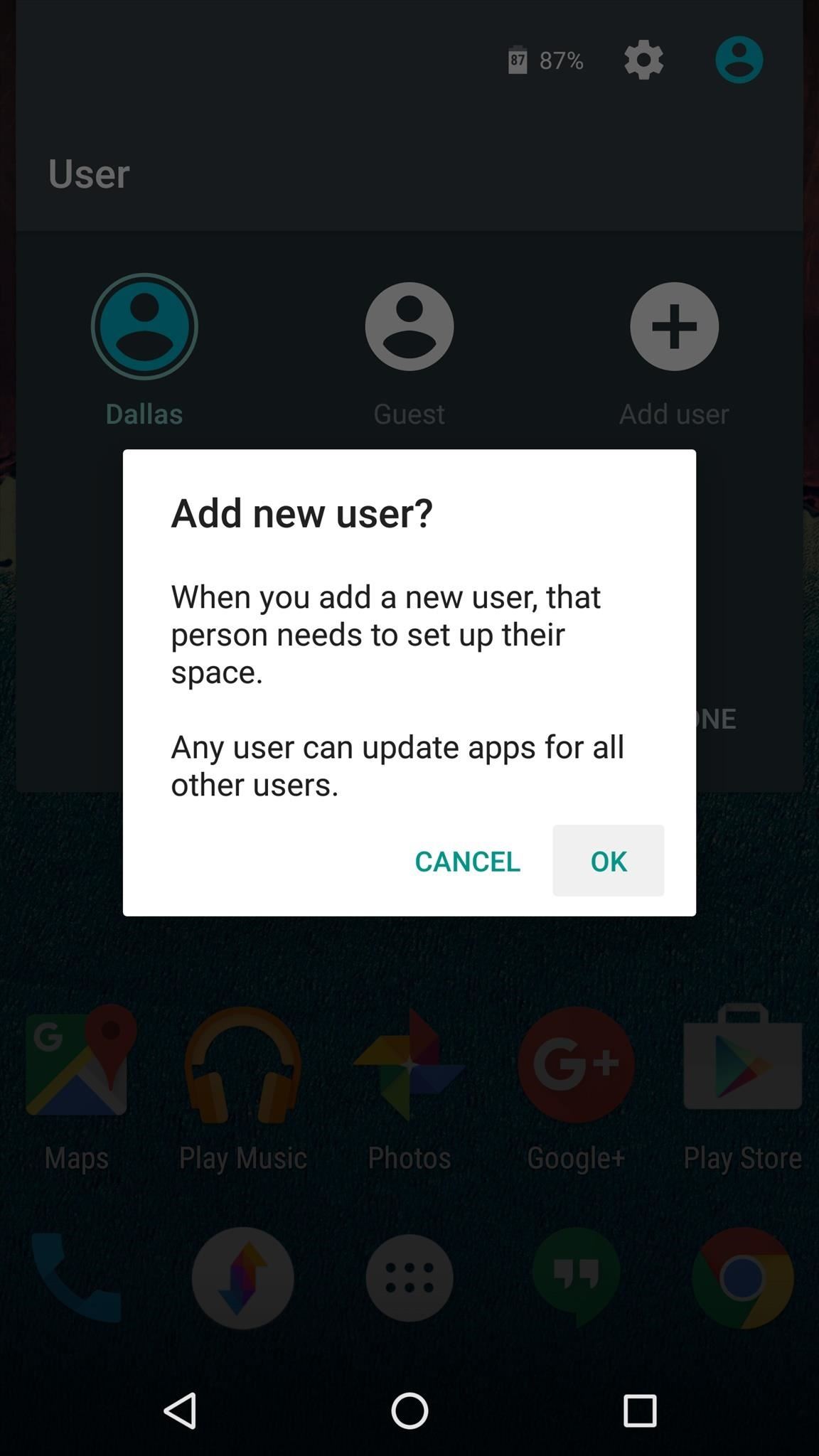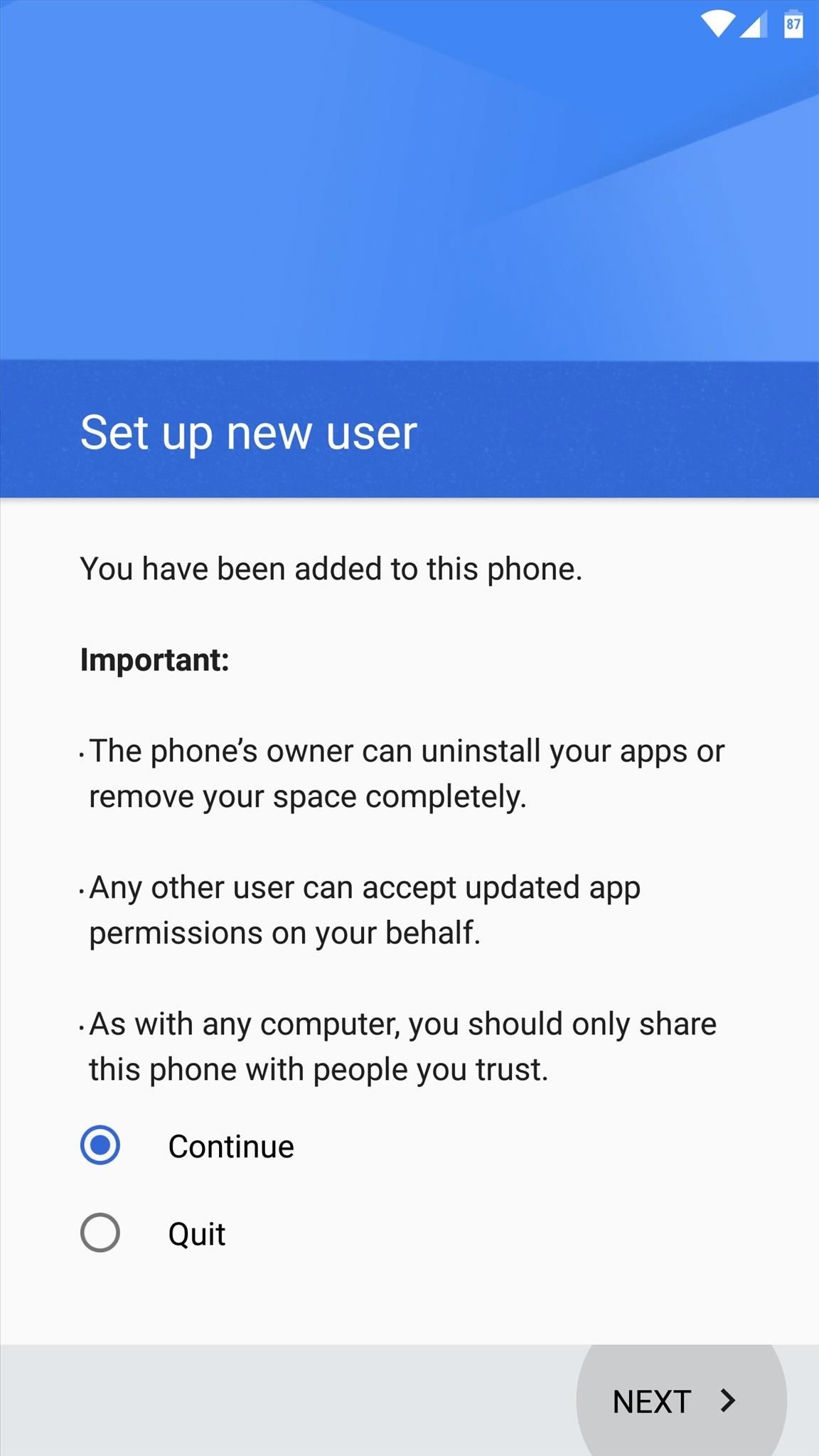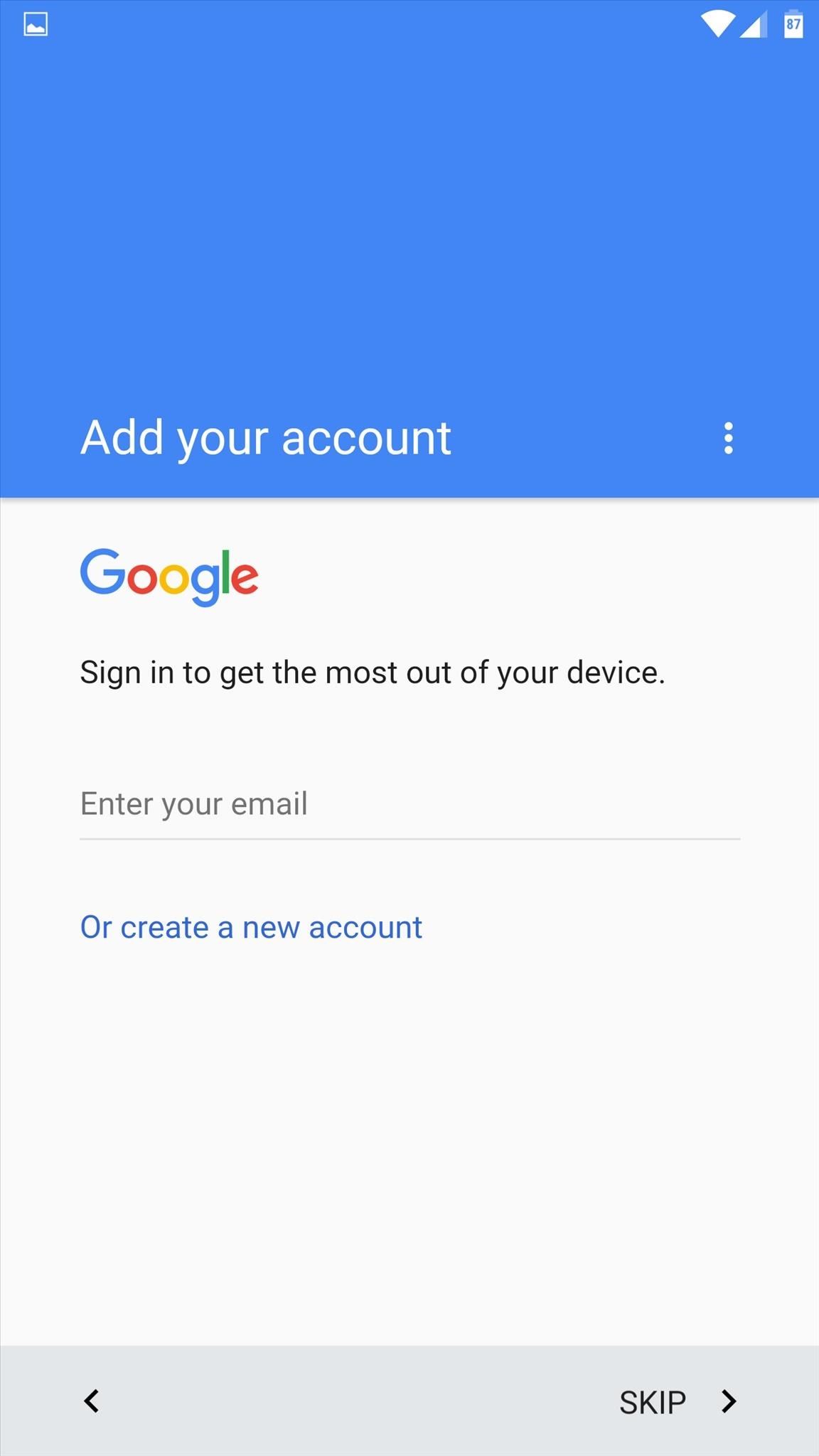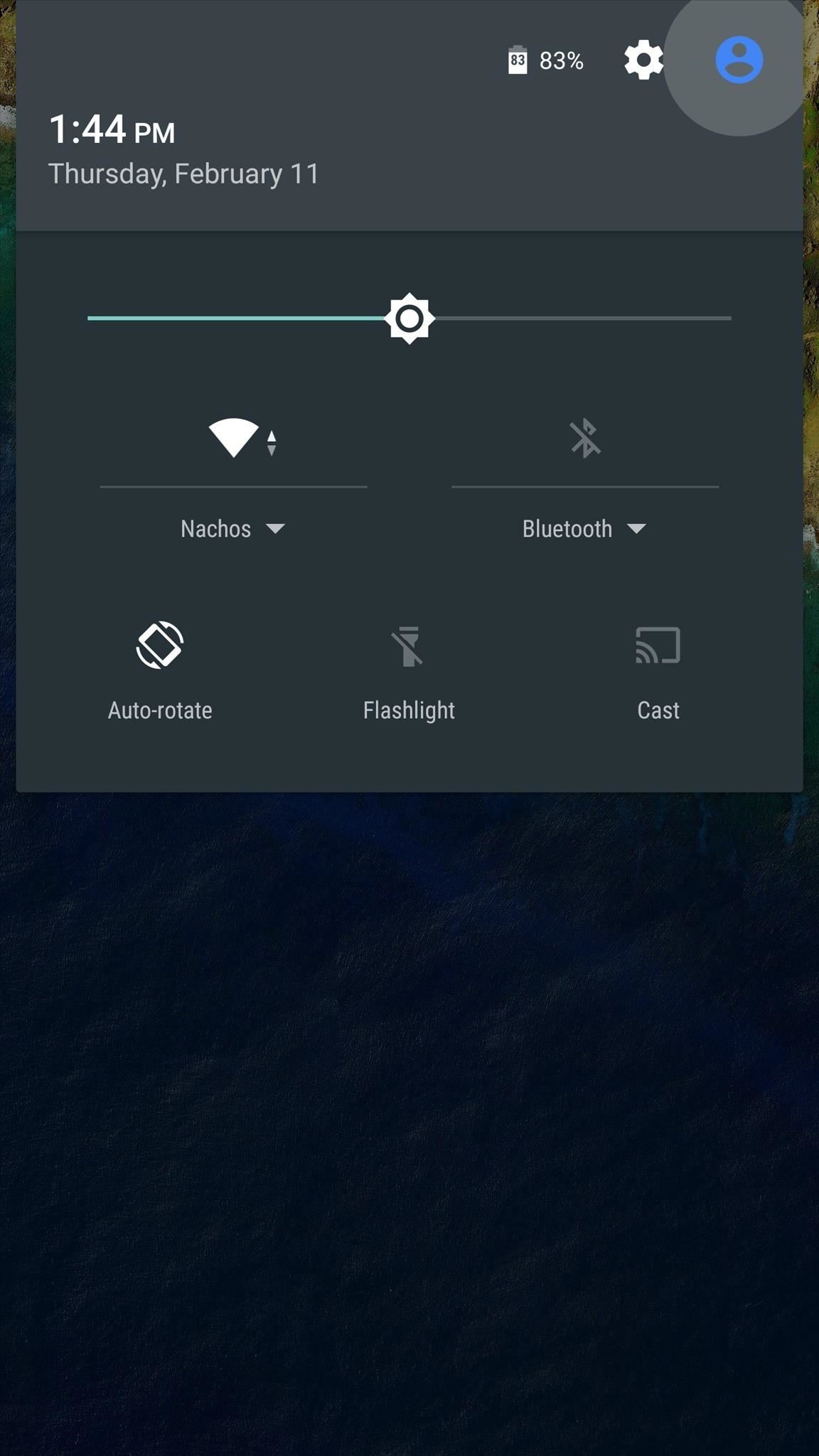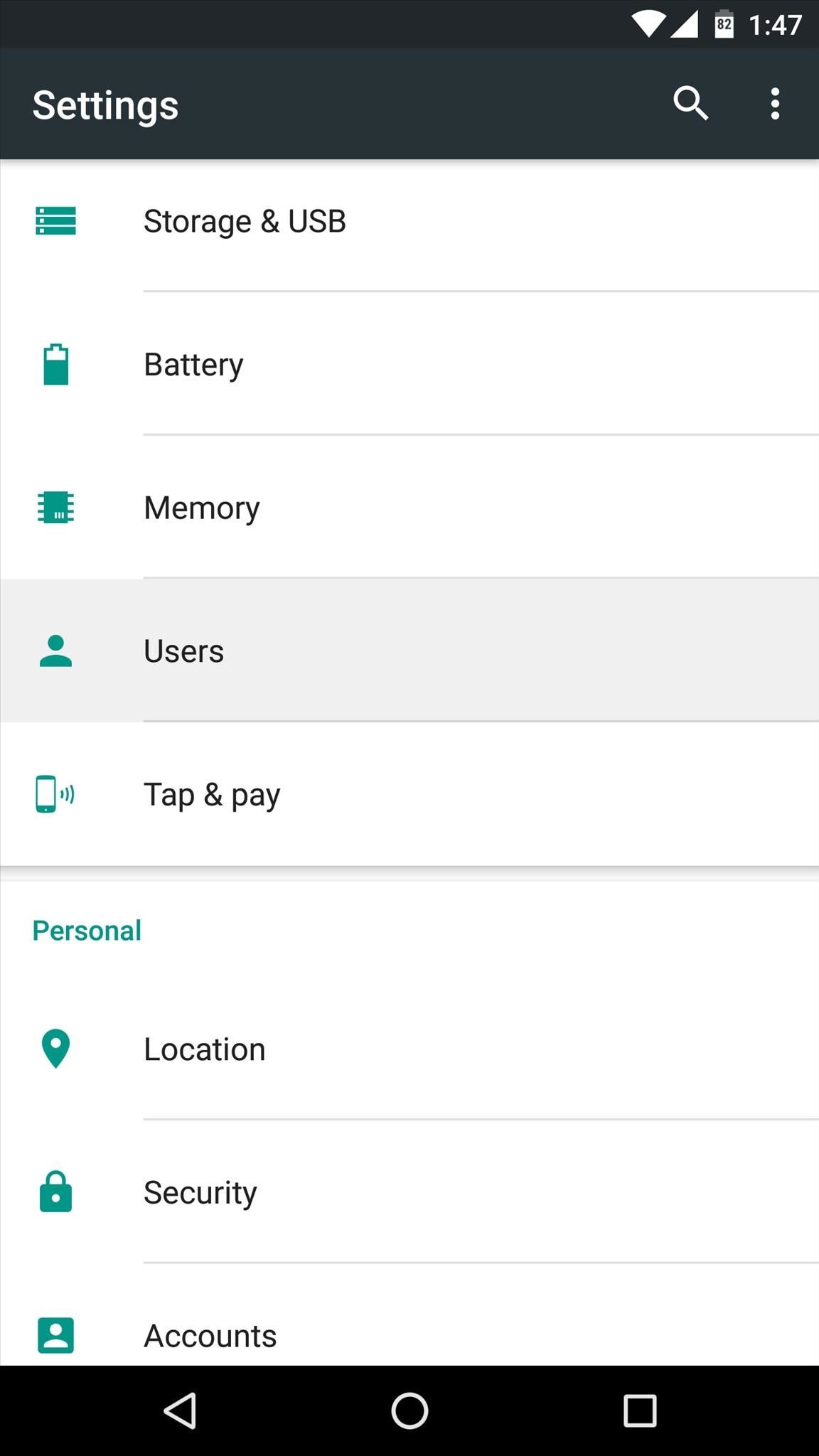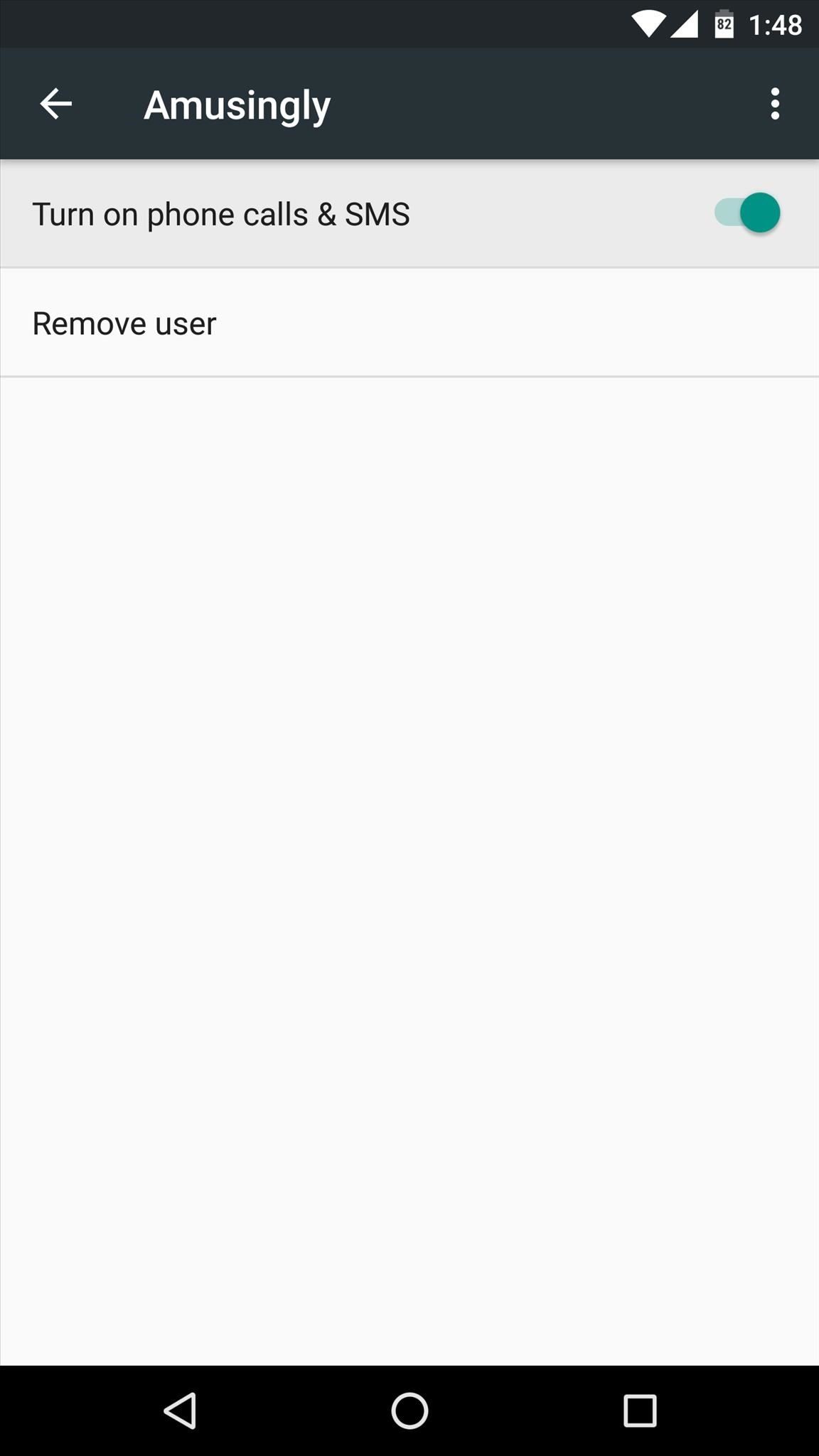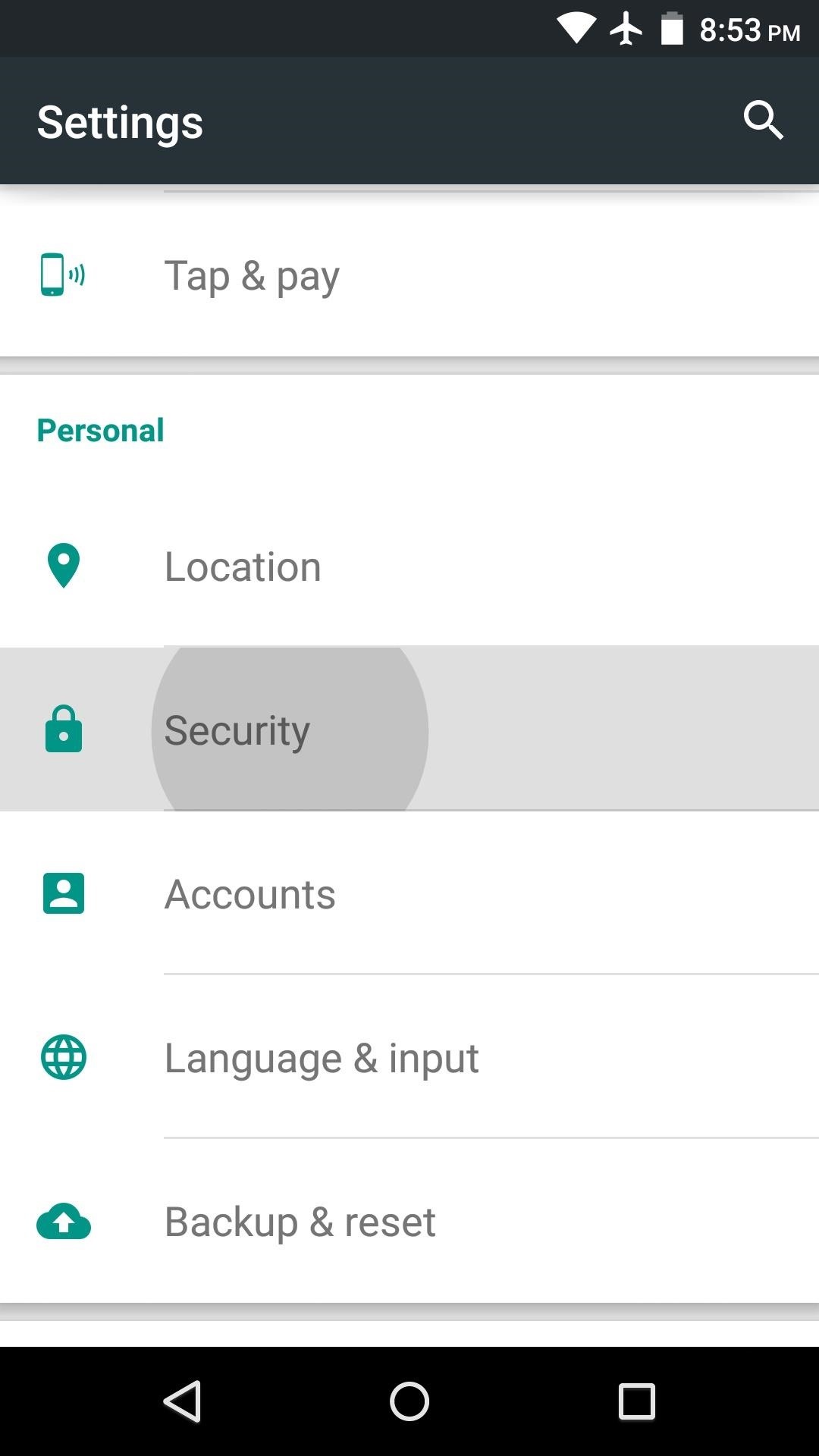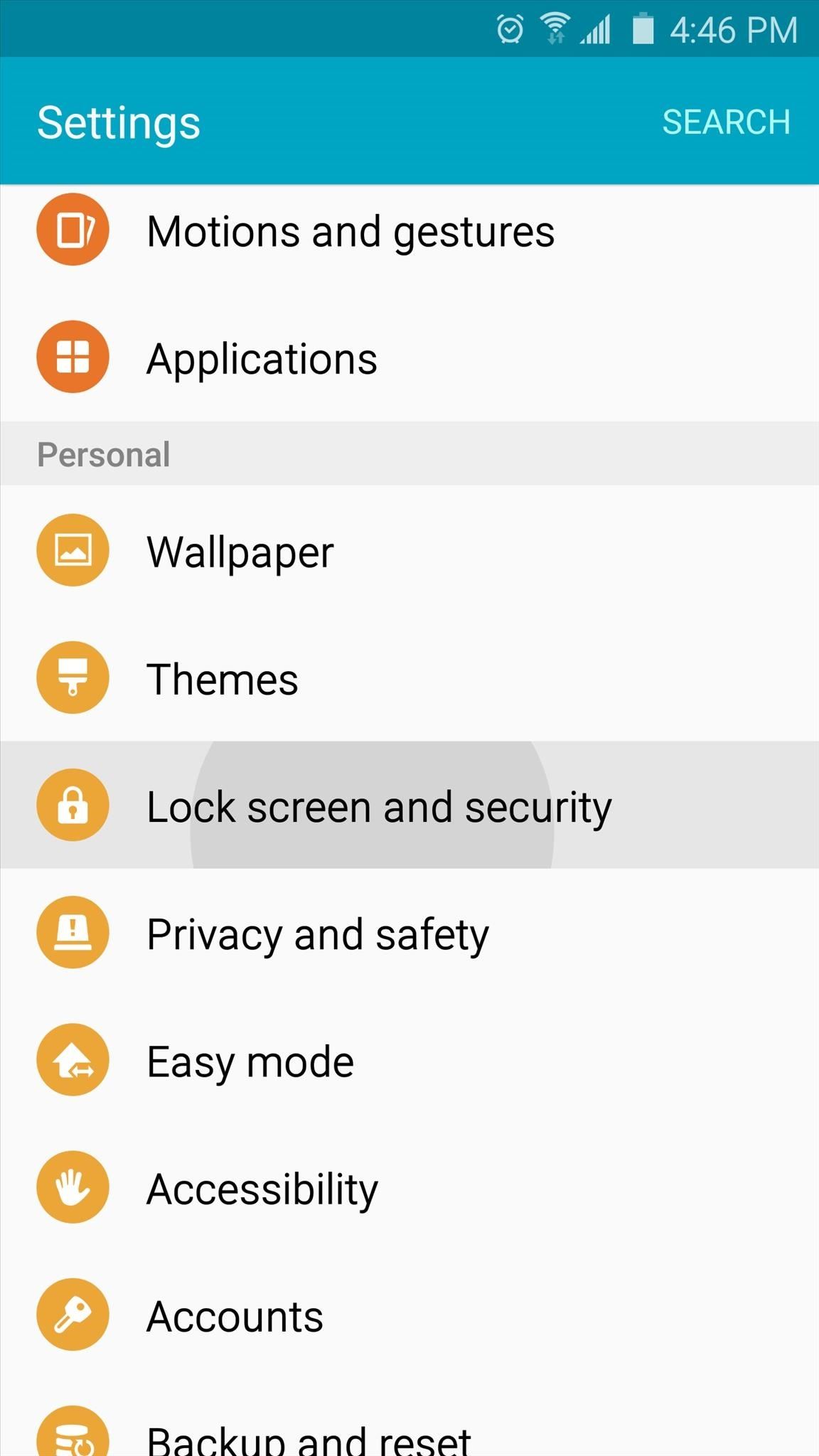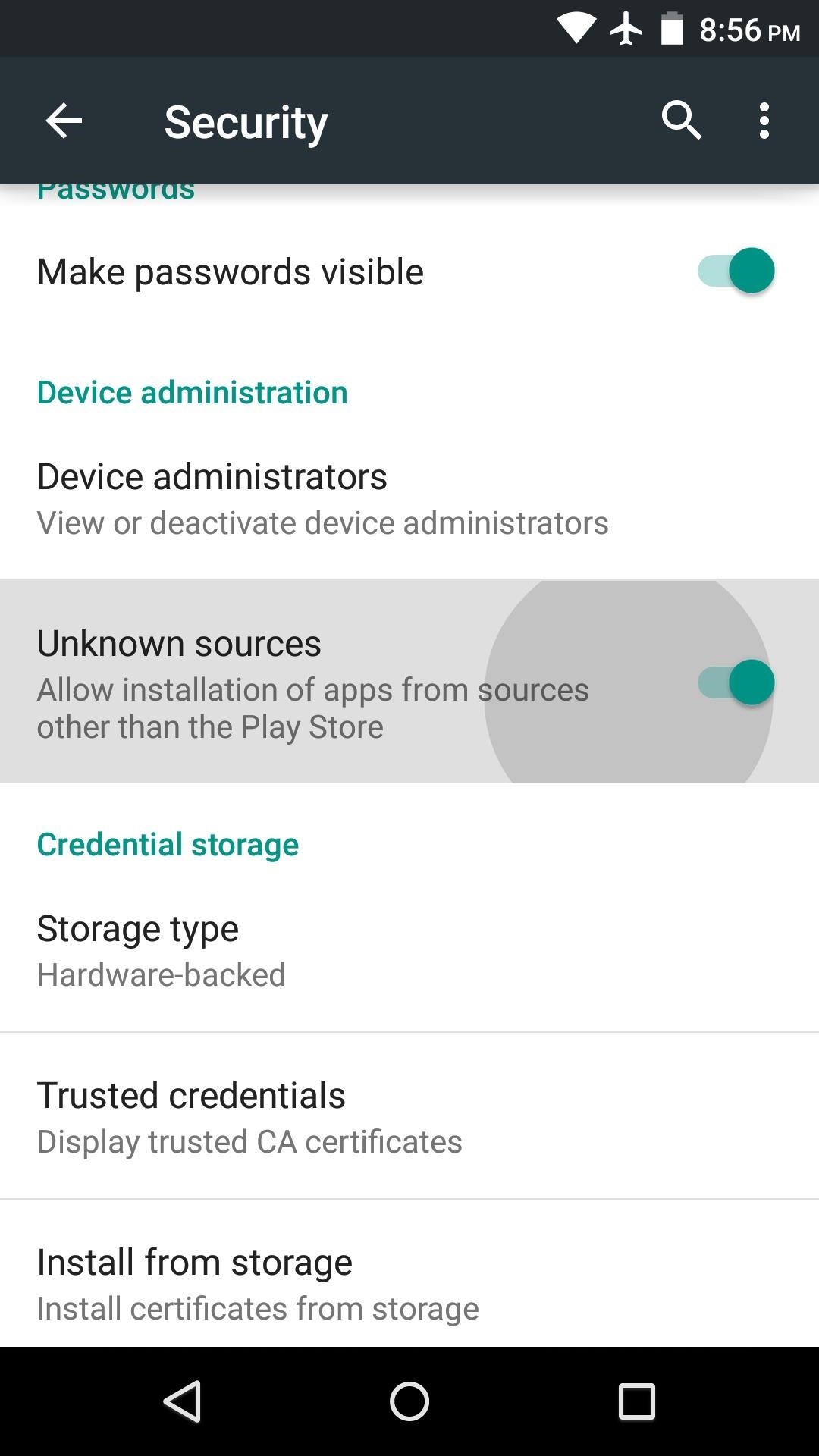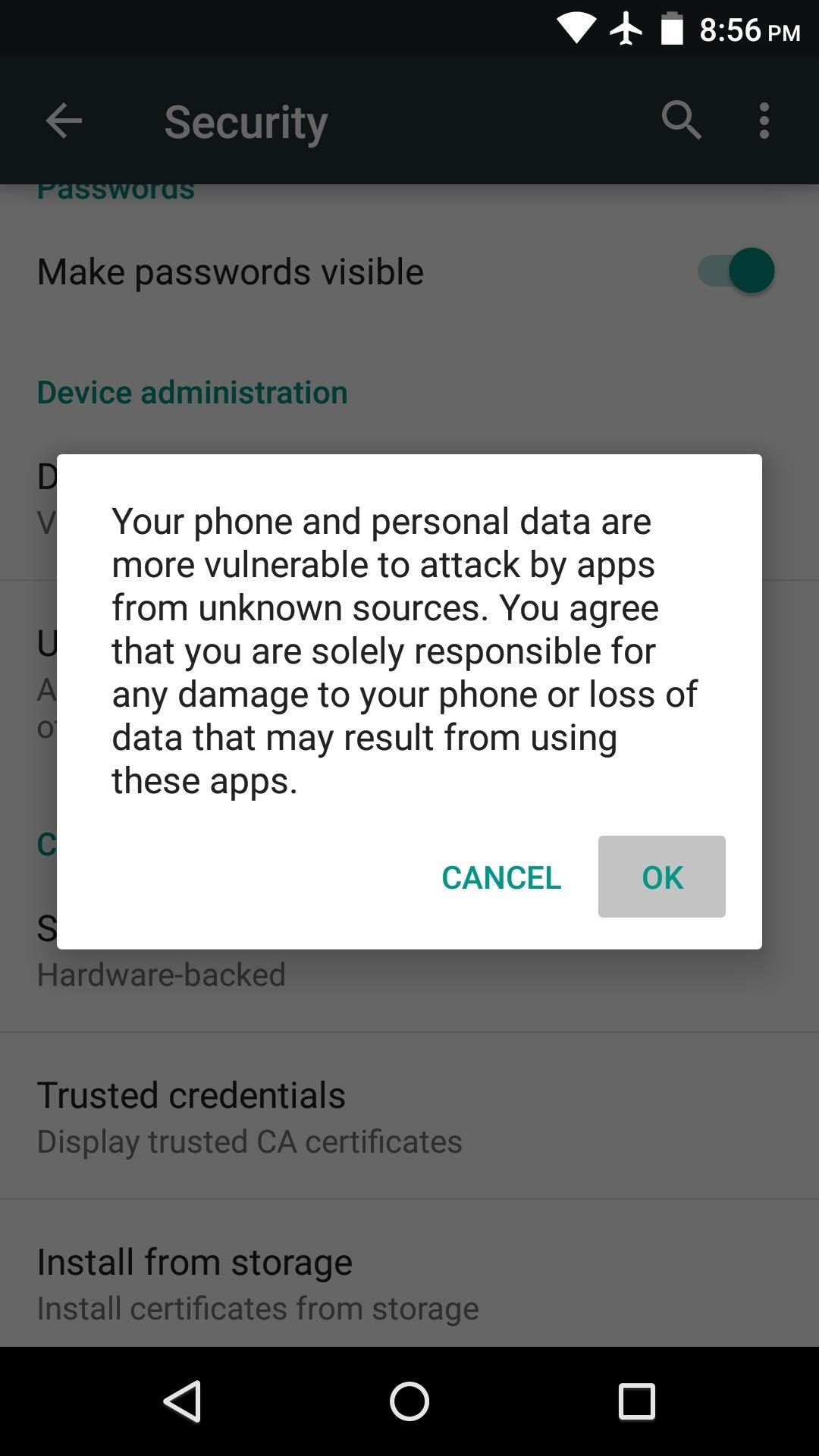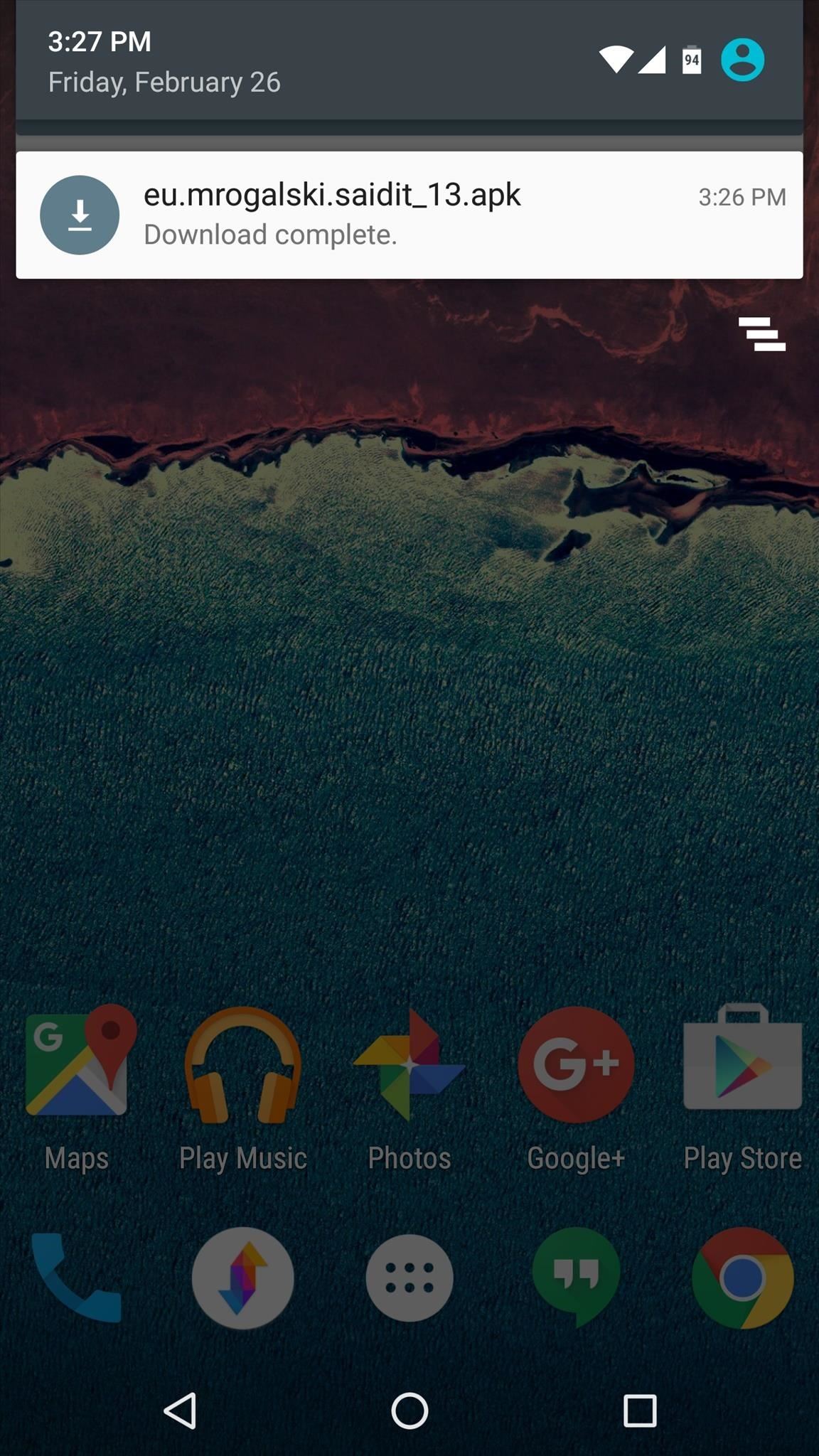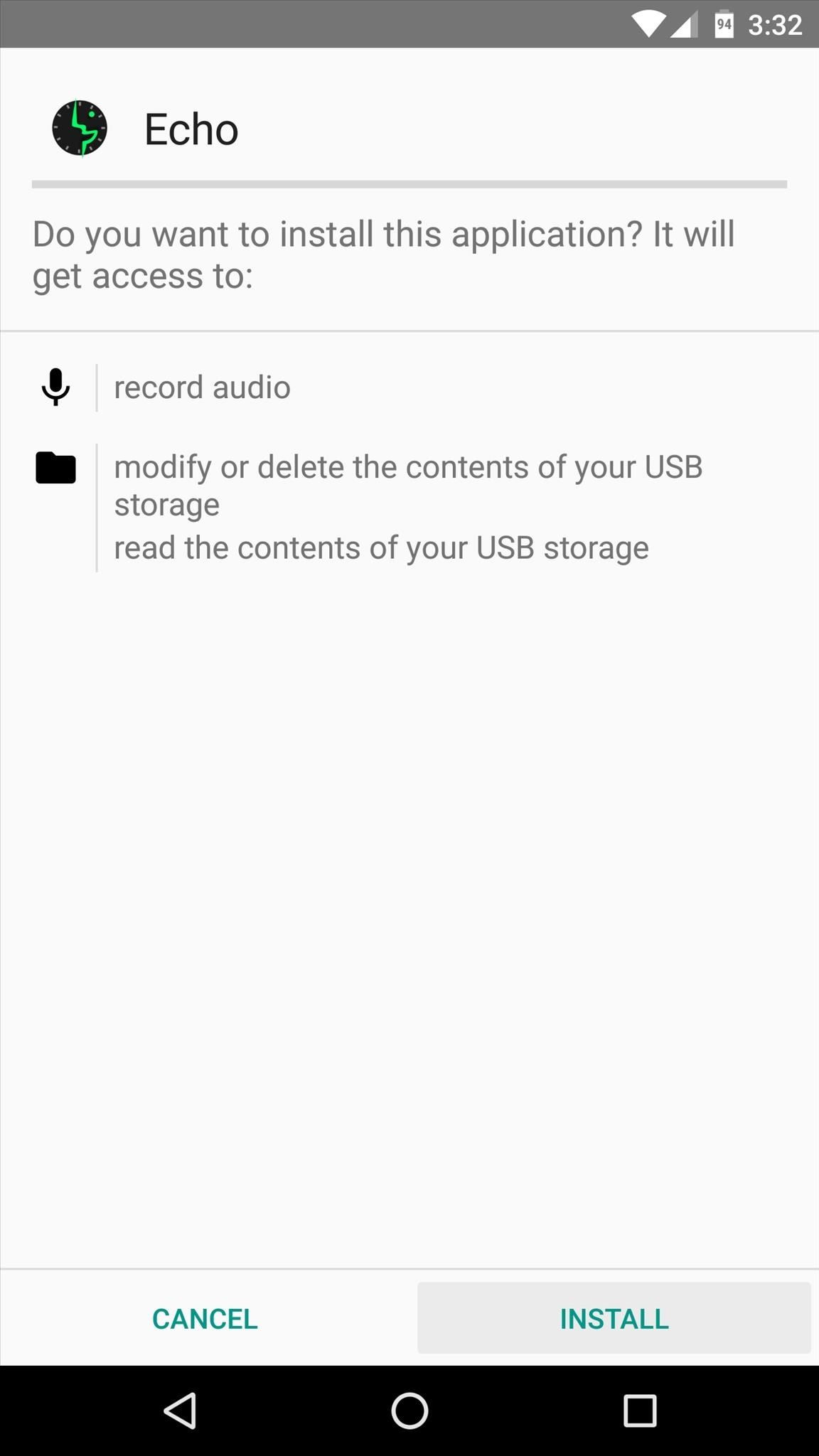Motorola Moto X4
Motorola,
under the stewardship of Lenovo, is planning to update the Moto
X in 2017. Previously called Moto X (2017), it now has some
branding in the form of Moto X4. It is expected to be a mid-range handset
and rumours claim it will sport a metal body, Qualcomm Snapdragon 630 hardware,
and a screen size of 5.2 inches.
It will offer IP68 certification, a 3000mAh battery and it will
offer dual rear cameras, along with a fingerprint sensor on the front that is
said to be able to detect gestures.
Sure, the Note 7 didn't
go so well, but it seems that the family isn't dead: the Note 7 is getting
refurbished and released as the Note 7R in some territories and it looks
like Samsung still has plans
for the next model, the Note 8. This was confirmed by Samsung soon
after the Note 7 failed, suggesting an upgrade programme to the new model when
it launches. That launch is expected
to be some time in late summer. There's very little detail
to go on in terms of what to expect, the S Pen to come back, software upgrades and there's talk of the introduction of a dual
camera system. Exactly how large the
Note 8 might be if it adopts the 18.5:9 aspect display like the Galaxy S8, though it has been claimed it will offer a 6.3-inch screen.
 Motorola Moto Z2
Motorola Moto Z2
But wait. It's not just the X that's going to make a comeback.
It seems that there might be another Moto Z handset in the works too.
We've already seen the launch of the Moto Z2 Play and where there's a Play
edition there tends to be a higher spec version too, so we're expecting the
Moto Z2 - or Moto Z2 Force - to make an appearance.
The Moto Z2 will be all about Moto Mods again, letting you add
components to the rear of the phone magnetically to expand the skillset of your
device. That means the build and design are likely to be similar to the
existing Moto Z, with a 5.5-inch display and possibly powered by the
Snapdragon 835. Reports suggest there will be a Moto event on 25 July but
whether either the Moto Z2 and Moto X4 will be announced is not yet known.
Next Sony Xperia flagship
Sony has the XZ Premium, its 4K flagship phone, but the
company has confirmed that it's got further plans for 2017, so we could be
seeing two more phones. The company has also said that it's going to be leaving
some of the lower-tier models to retire and aiming at higher things instead.
There's very little to go on at the moment, but we're expecting
to see something that steps down a little from the XZ Premium, but sticking to
that same camera experience. We're looking at power but in a smaller package,
although rumours are light on the ground at the moment and Sony might be looking at going for a 18:9 display.
The Google Pixel has received great acclaim for
it's pure Google phone approach, with a lot of people really loving the camera
experience.
Rumours are light on the Google Pixel 2 - we don't
even have confirmation of the name - but it has been confirmed that there will
be a new Pixel device. That was confirmed by Rick Osterloh, SVP of
hardware at Google, i.e., the chap who will be responsible for it. Other
details are light, but Osterloh also confirmed that the Pixel 2 would retain
its premium positioning.
That's about all we know so far, but you can expect Android O,
and potentially another phone manufactured by HTC, though LG has also been
mentioned too.
The Surface Phone is something of a Windows phone holy grail.
With Nokia then Microsoft Devices producing plenty of Windows Phones,
the spectre of the Surface Phone has been hanging around as the idea of the
ultimate Windows mobile device. Given the recent sale of virtually all of its
phone patents, and announcement that it's no longer focusing on Windows Phone
development, the Surface Phone may never see the light of day.
It's rumoured that the new premium device will be Surface
branded and Intel powered, possibly coming in three different
variants. Given the same team behind the Surface Tablets are said to be behind
the Surface Phone, you can expect a solid build if it ever does appear.
There's also the suggestion that Surface Phone will run a brand
new update of Windows 10, aiming to capitalise on the branding and offer the
ultimate experience.